FTP accounts allows you to view your accounts in a list with a description of the domain, username and path,
counting actions to show configuration and generate automatic configuration files, change of password and
delete user.
Click to Create FTP Account.
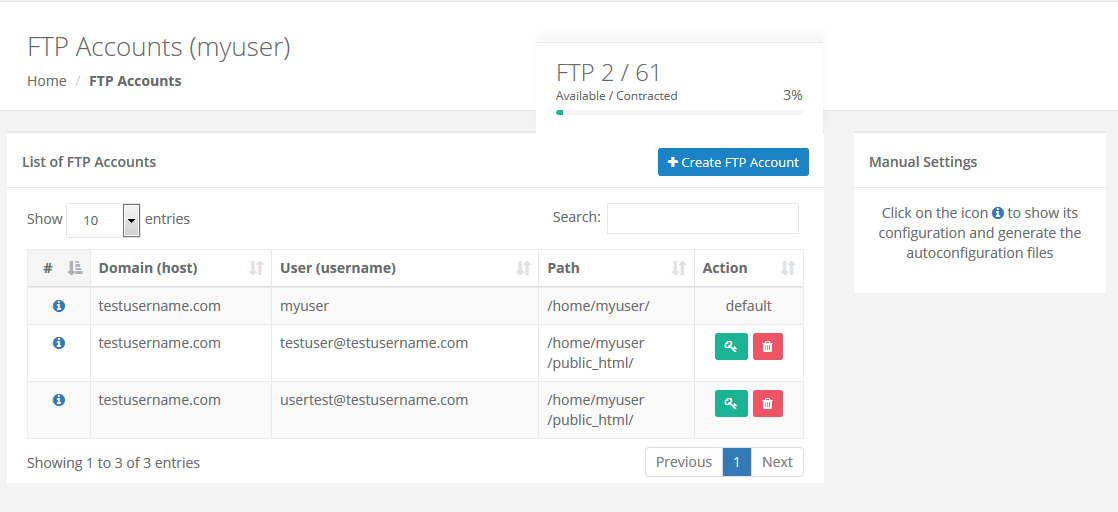
Add new Login, Directory and Password, if you want, the system can generate a password, with the Encrypte option you can choose the length, type alphabetical, alphanumeric and type alphanumeric+symbols.
Click save.
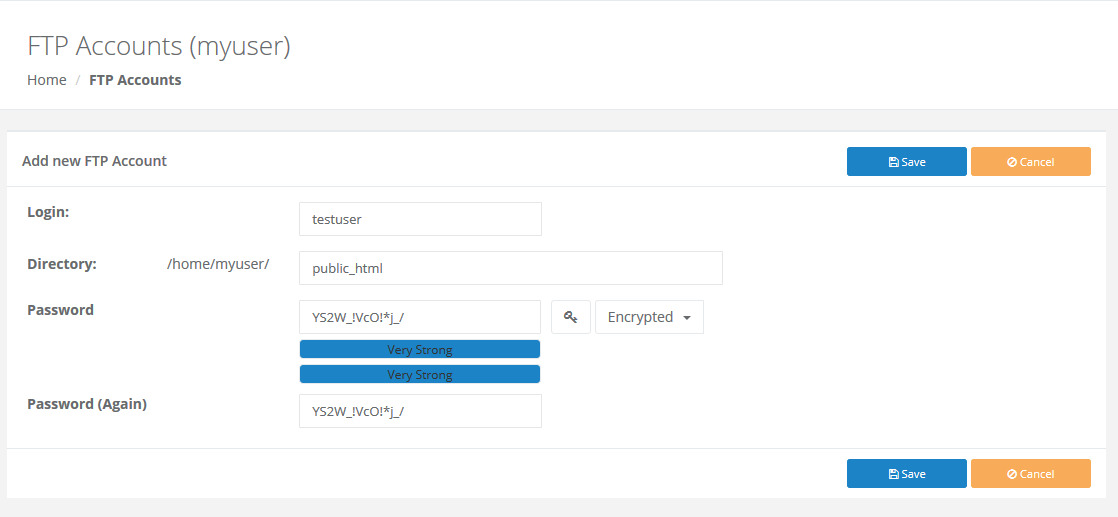

 Català
Català